How to enable FTP URLs for Chrome 91
You saw some problem when download new build by Chrome 91 new version. please follow some step below to fix
- You open the chrome > input “chrome://flags” in address line
- You search with keyword “FTP” > Enable support for FTP URLs as below photo
You need to restart Chrome to apply the change
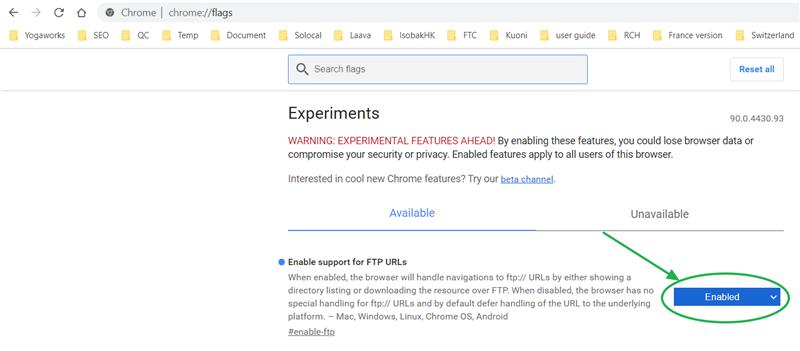
Xem thêm: Cách xóa các thông báo lạ trên ứng dụng lịch iPhone
Currently, new version 92 of Chrome was not support FTP protocol. Please use other software to support for FTP client.
I hope this post is useful to you. Please like and share it. thanks




